Vivaldi impressions
I tried version 6.8 of Vivaldi on macOS.
What I liked
Ad and tracker blocking can be turned on during the onboarding flow.
Built-in RSS reader makes it easy to discover and subscribe to feeds. You can preview a feed before subscribing:
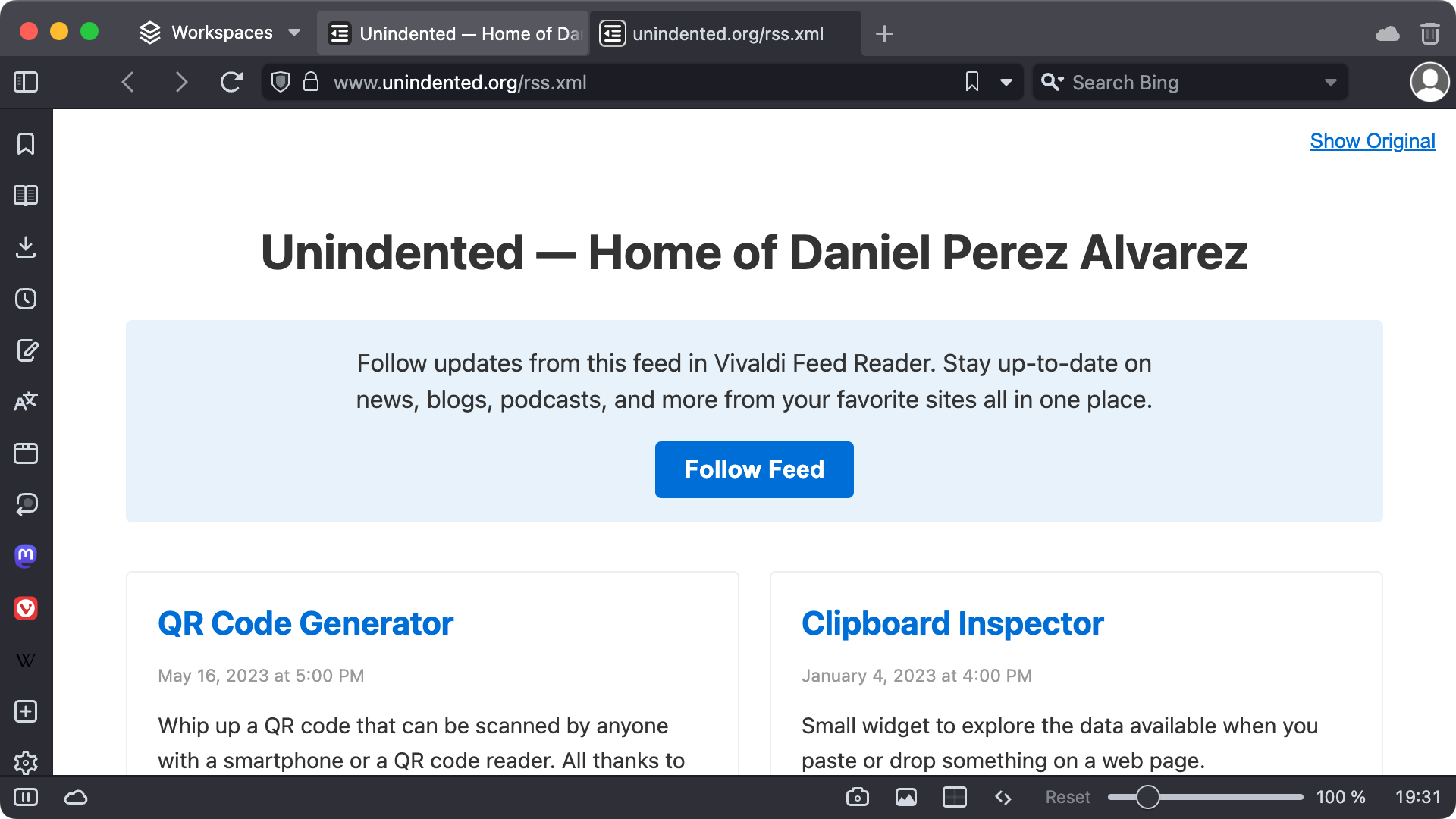
Figure 1: Vivaldi’s RSS feed preview.
What I didn’t like
Laggy UI animations.
Bing as default search engine. If you switch to Google, they try to nudge you towards one of their partner search engines.
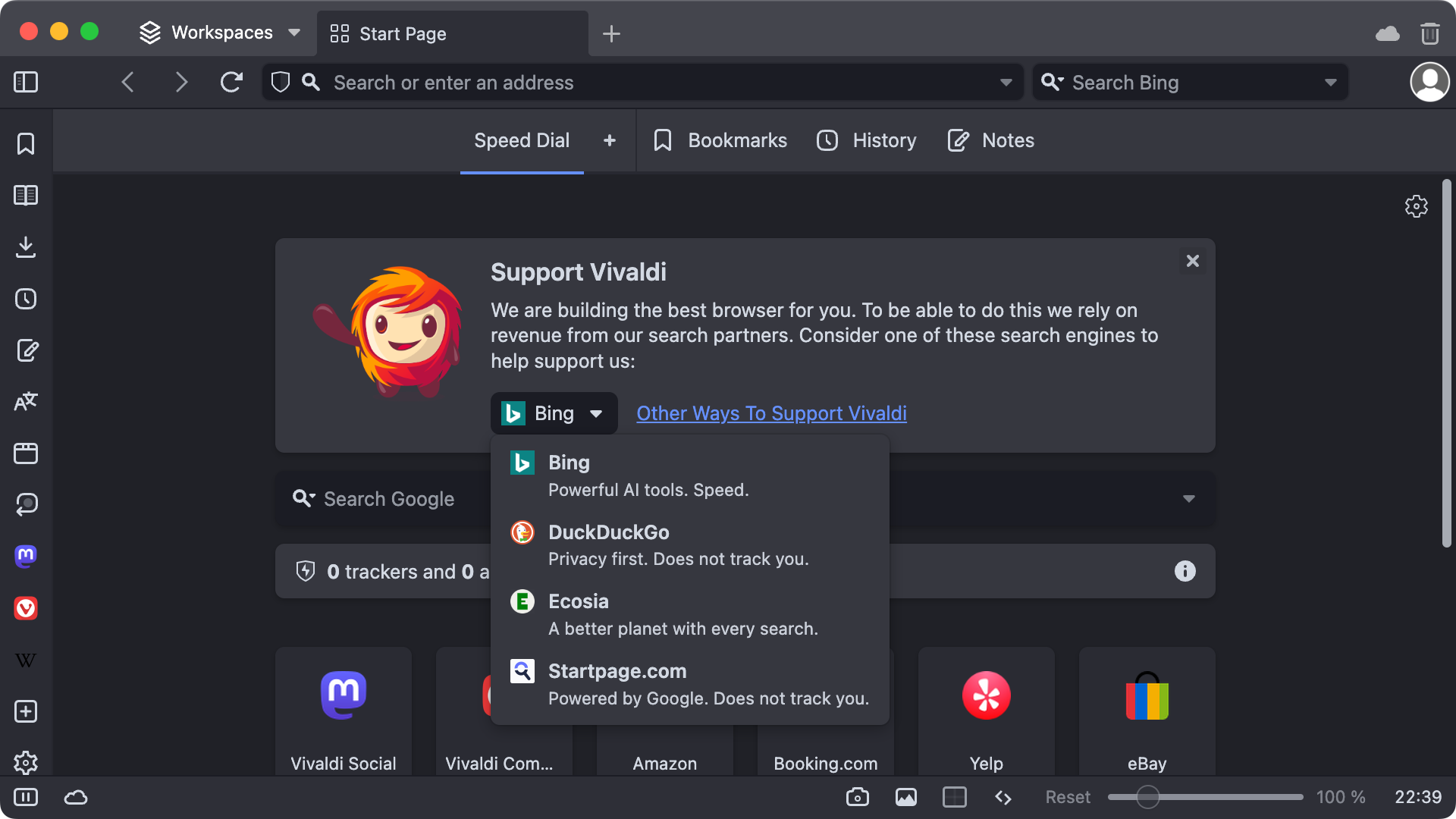
Figure 2: Vivaldi’s sponsored search engines. Start page that shows sponsored bookmarks by default.
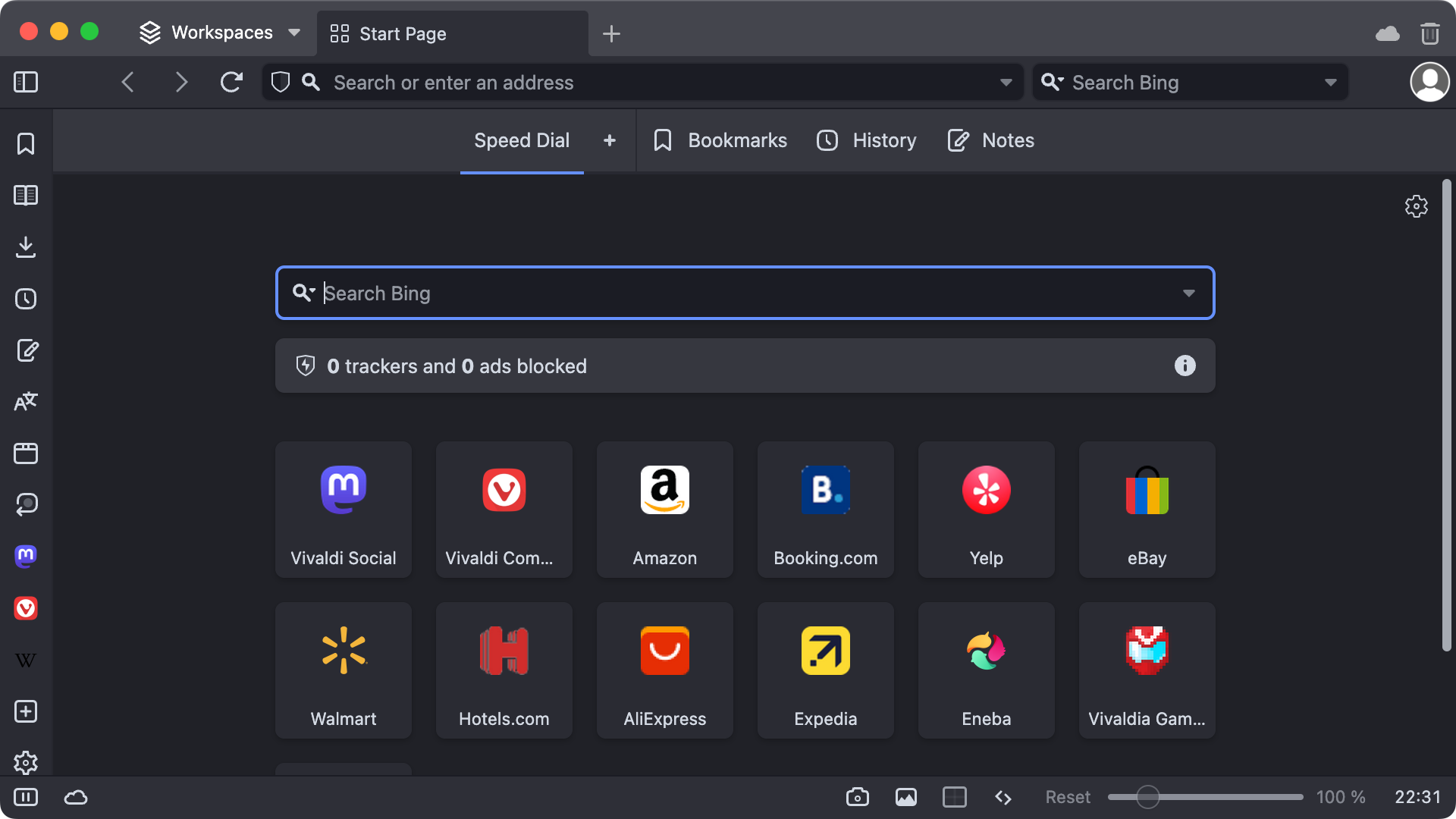
Figure 3: Vivaldi’s sponsored bookmarks. Search bar that shows sponsored URLs by default.
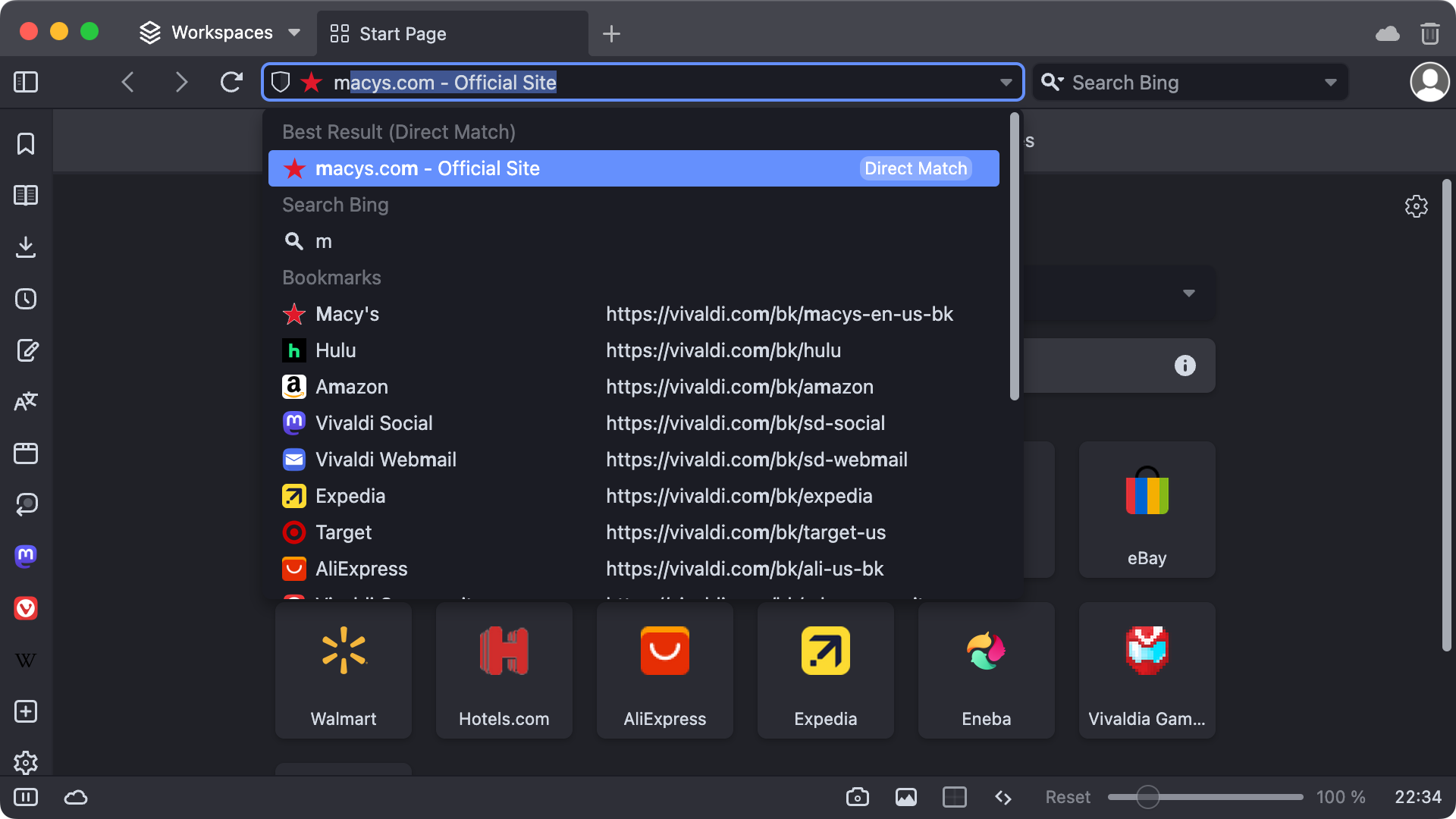
Figure 4: Vivaldi’s sponsored search results.
Business model
They wrote about their business model on their blog: What’s Vivaldi’s business model?
- Partner deals with search engines.
- Sponsored bookmarks on start page.
- Sponsored URLs in any of the browser’s search fields.